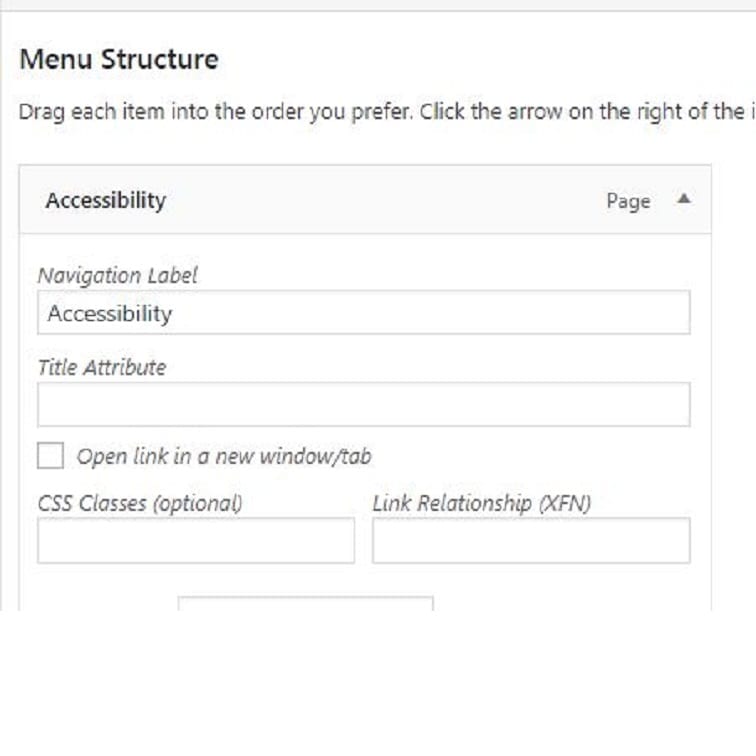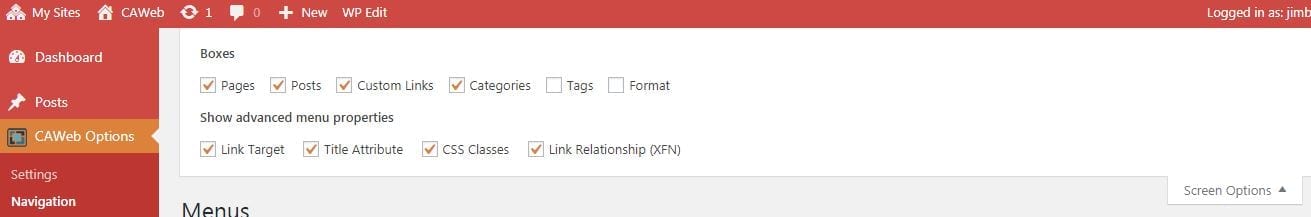New features have been added to our Navigation Menus
To utilize these new menu features you first have to enable them. To enable these items select the CAWeb Navigation item and then once on the page select the screen options in the top right hand corner of the page. You can add 1 or up to all 4 attributes as you like.
- Title: Setting this attribute enables the addition of hover text when the cursor is placed over the menu icon.
- Open Link: This allows you to force the link to open in a new tab when the menu icon is selected.
- CSS Classes: With this functionality you can now style your menu bar with CSS if a different look is required.
- XFN: This feature allows you to add relationship tags to the menu items. To get more details on XFN access https://codex.wordpress.org/Defining_Relationships_with_XFN