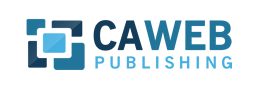
The CAWeb Publishing team has just released the 1.0.3b version of the CAWeb Publishing Theme. The changes to the theme include the ability to turn on/off the Home menu item on secondary pages and posts. It also includes the ability to add a Home icon to the Utility bar on the left side between the CA.gov icon and the social media icons. To access both of these new configurations you simply go to the CAWeb Options -> Setting page and set the configurations as desired.
Menu Bar
Features
- Defaults to active
- Applies to both template 4 and template 5
- Resides under the General Settings section
- Works at the site level (Home page excluded)
- Easily turned on or off
Utility Header
Features
- Defaults to active
- Applies to only the version 5 template
- Resides under the Utility Header section
- Works at the site level
- Easily turned on or off
