- Clone an existing page (your home page is a good choice)
- Change the template for the new home page – Select the Template dropdown under Page Attributes:
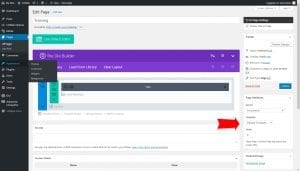
3. Select a new Front (home) Page:
Point to the new front page by clicking Settings in the side menu, then Reading, then set the front page:

