CAWeb Publishing provides multiple layouts and many content module types for presenting your content, as is shown in the module selection function of the page builder editor.
In addition, CAWeb Publishing provides enhanced application functionality via WordPress Plugins. The following is a list of most of the plugins that CAWeb can enable on your website. If there is functionality that is not covered by any of these plugins. Contact CAWeb to explain to us the functionality needed, and we will evaluate the best way to provide you that functionality within our service.

AddToAny Share Button
The AddToAny WordPress sharing plugin helps people share your posts and pages to any service, such as Facebook, Twitter, Pinterest, Google, WhatsApp, LinkedIn, Tumblr, Reddit, and over 100 more sharing and social media sites & apps.
There are many other features so click on the logo above to see more.
WPForms
WPForms allows you to create beautiful contact forms, feedback form, subscription forms, payment forms, and other type of forms for your site in minutes, not hours!

404 Error Page
Create your custom 404 error page just like any other page using the WordPress Page Editor. Then go to ‘Appearance’ -> ‘404 Error Page’ and select the created page as your custom 404 error page.

Divi Accessibility
A WordPress plugin that improves Divi accessibility in accordance with WCAG 2.0 guidelines. While there are many great plugins dealing with improving WordPress theme accessibility, this was developed for issues specifically found within Divi.
- Adds appropriate ARIA attributes
- Improved keyboard navigation in menus
- Fixes missing & incorrectly assigned labels
- Makes modules such as Toggle & Accordion focusable and keyboard interactive
- Adds a visual outline to focusable elements for keyboard only navigation
- Ability to change keyboard only outline color
- Fixes Divi incorrectly using screen reader classes
- Adds skip navigation link optimized for Divi markup
- Hide icons from screen readers which can affect reading of text
- Fix duplicate menu IDs
- Tota11y integration

Enable Media Replace
This feature allows you to replace a file in your media library by uploading a new file in its place. This feature will save you time and confusion when trying to update/replace a file.
When a file needs to be updated you can now simply enable media replace and your file will be updated with no impacts to links
Click on the logo above to find out more!
Feedzy RSS Feeds Lite
Allows for an easy way to embed an RSS feed via the standard WordPress short code API. Provides a button in the WordPress editor, and the Divi editor. Click the button, follow the options, done. It also allows for your image to be included in the feed.
To see more click the logo above.

Live Drafts (CAWeb)
We have updated the original Live Drafts plugin to make it work under the current version of WordPress. (This is the way open source works!) By clicking the logo above you can get the original plugin documentation.
This feature allows you to publish a page and then make changes to it and save it as a draft without impacting the original page. Once you publish the draft version it will replace the original page and the draft version is removed.
To see more click the logo above.

Tool Set
The complete and reliable plugin for managing custom post types, custom taxonomies and custom fields.
Too much technical stuff to learn? The full Toolset package lets you build complete WordPress sites from within the admin dashboard.
CUSTOM FIELDS FOR CONTENT, TAXONOMY TERMS AND USERS
Types lets you add custom fields for posts (meaning, WordPress posts, pages and custom content types), taxonomy terms and users. You can add any field types to different user profiles.
Click the link to see more.
MimeTypes Link Icons
MimeTypes Link Icons allows you to include a mime type icon when you are linking to a document.
If you don’t want this feature for a specific page you can turn this off for the page by using the classname of the page. If you don’t want the feature for one module on a page you can also turn that off by assigning a classname for the module and disabling that specific classname.
You can display the icon to the left or the right of the link and choose the icon size.
Each icon is available in the following sizes: 16x16px 24x24px 48x48px 64x64px 128x128px
To see more click the logo above.
Quick Featured Images
Easily add, replace, remove featured images from hundreds of posts at a time.
To see more click on the logo above.
Redirection
A great tool to manage 301 redirects. The tool allows for RegEx replacements and substitution. In addition to the redirection capabilities it provides the tools to track 404 errors so that you can monitor them and help fix the issues your customers are having. To see more click the logo above.
Public Post Preview
This is a very handy tool if you need others to review your page or posts before you make them public. When creating a draft page, simply check the provided box on the page to get a URL that you can send to others to review your changes. With this feature you can send the link to others without them having to have access to the WordPress console. Once approved you can then publish the page. For most use cases, the Live Drafts (CAWeb) plugin and Public Post Review work together to create a basic content approval workflow.
To see more click the logo above.
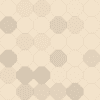
jQuery Archive List Widget
Adds a widget to allow for sorting posts by category and date (year, month) with clickable links for year and month via jQuery. Multiple filter and display options. Can be implemented via shortcode.
To see more click the logo above.
Tabby Responsive Tabs
Add a set of horizontal tabs to your website. For narrow widows it will be converted to an accordion.
Allows you to jump to a specific tab from other locations.
To see more click the logo above.
Send images to RSS
Send images from large sites to email sized images.
To see more click the logo above.
Code Embed
Code Embed allows you to include JavaScript and other code into your website. PHP code is not supported.
Click the logo above to find out more.

WP SiteMap Page
An easy way to add a sitemap on one of your pages becomes reality thanks to this WordPress plugin. Just use your selected shortcode on any of your pages. This will automatically generate a sitemap of all your pages and posts.

TablePress
TablePress allows you to easily create and manage beautiful tables. You can embed the tables into posts, pages, or text widgets with a simple Shortcode. Table data can be edited in a speadsheet-like interface, so no coding is necessary. Tables can contain any type of data, even formulas that will be evaluated. An additional JavaScript library adds features like sorting, pagination, filtering, and more for site visitors.
Please visit the plugin website at https://tablepress.org/ for more information or a demo).

Restricted Site Access
Limit access your site to visitors who are logged in or accessing the site from a set of specific IP addresses. Send restricted visitors to the log in page, redirect them, or display a message or page.

Social Feed Gallery
Display beautiful and responsive galleries on your website from your Instagram feed account.

BSK PDF Manager
Help you manage your PDF documents. PDF documents can be filter by category. Support short code to show special PDF documents or all PDF documents under category.

The SEO Framework
An automated, advanced, accessible, unbranded and extremely fast SEO solution for your WordPress website.

Two Factor
Two-Factor Authentication using time-based one-time passwords, Universal 2nd Factor (FIDO U2F), email and backup verification codes.

The Events Calendar
The Events Calendar is a carefully crafted, extensible plugin that lets you easily share your events. Beautiful. Solid. Awesome.

User Role Editor
Change/add/delete WordPress user roles and capabilities.

