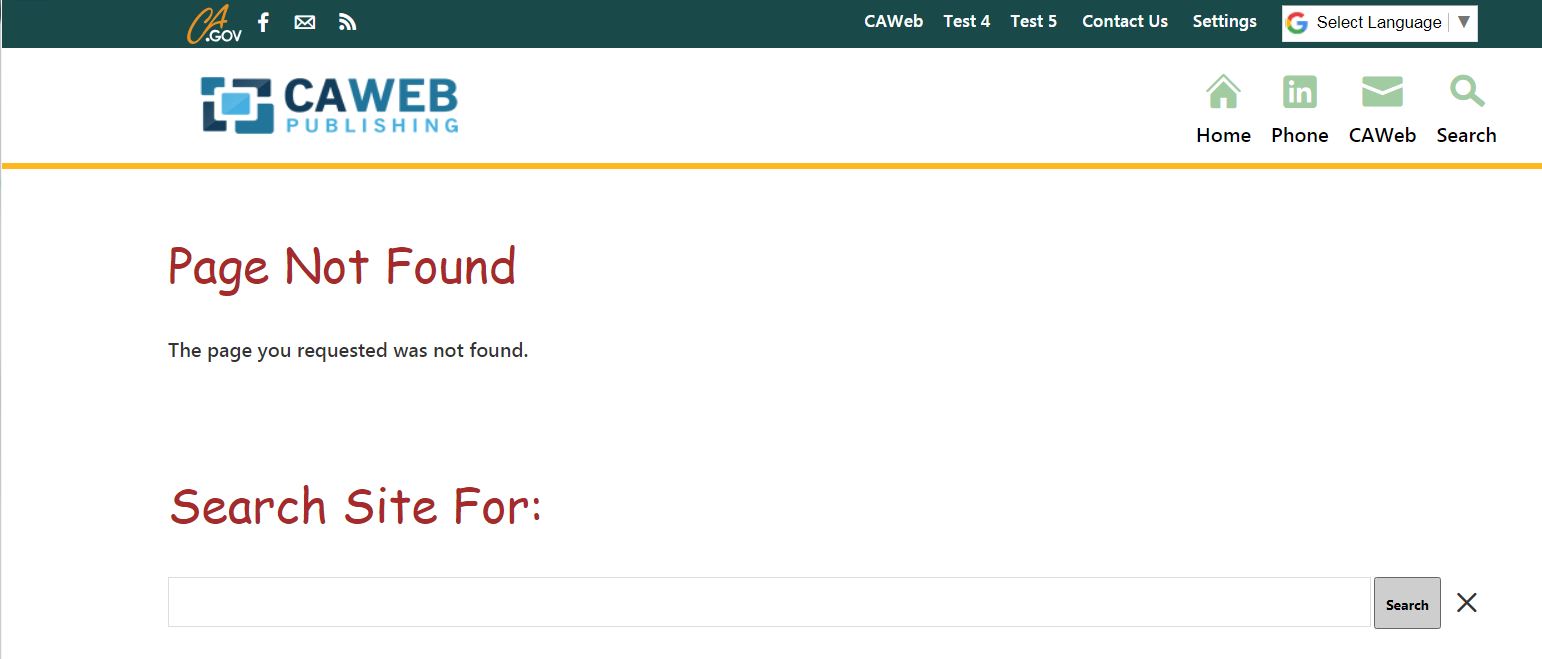
A search box has now been added to the Page Not Found page. This will allow for a user to try and find what they are searching for after reaching an invalid page.
We have also added a plugin that will allow you to create a custom 404 page for your website. If you would like this feature activated for your website please submit a Work Order to the CAWeb Publishing team.
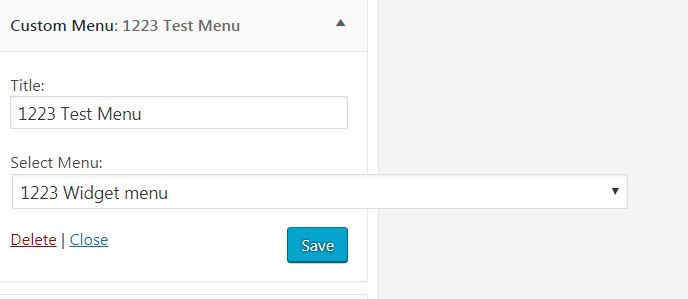
Previously under the Custom Menu widget the icons and images would not display. We have made changes to now display the icon or image to the left of the menu item if provided. If both an icon and image are applied to the menu item the Icon will take precedence.
We have made changes to the template to include Alternate text for the Social Media Icons. With this update the Social Media Icons utilized in the Utility Header and the Footer are now ADA Section 508 compliant.
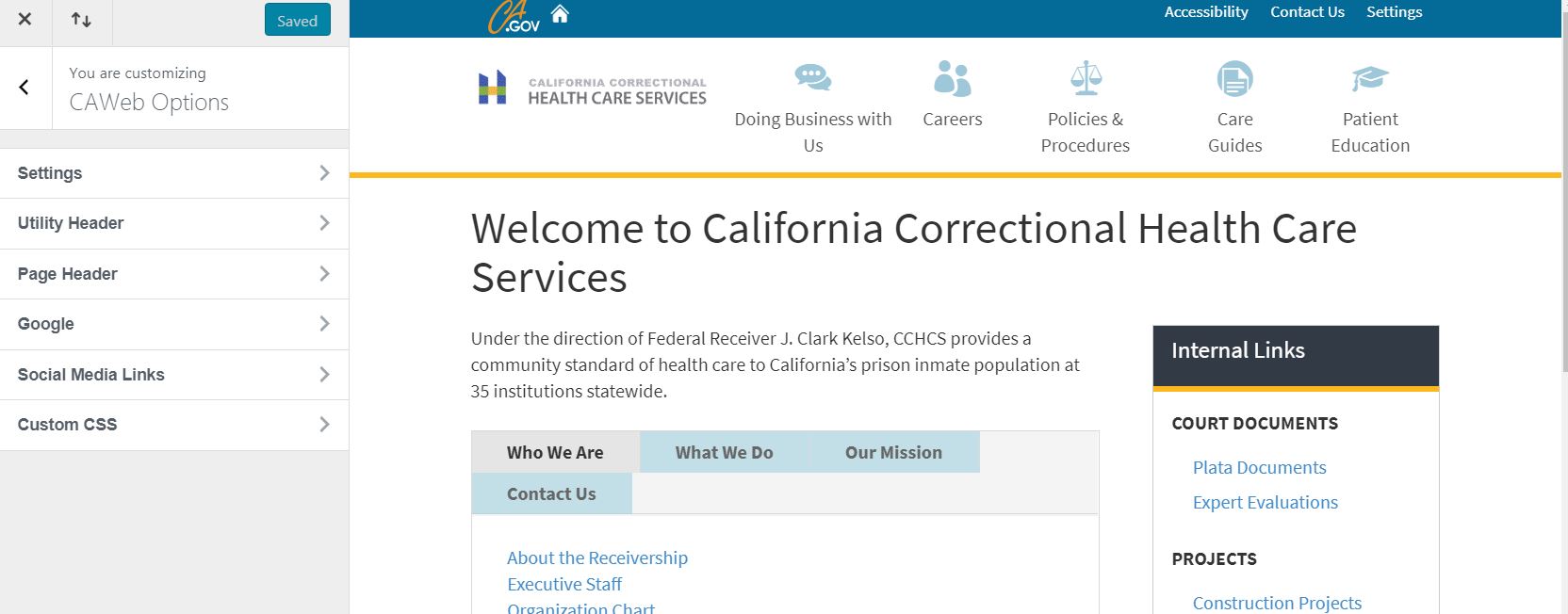
The Customize feature under Appearance allows a site Administrator to make configuration changes to the CAWeb Options and the Static Front Page setting for your sites home page. Changing these settings gives you immediate feedback on the look of your website. This feature does not negate the current process that you have used to make these settings, it simply provides a different process to make the changes.
This feature also allows you to make changes to Widgets you have added to your pages. These widget sections were added to your pages by adding the Sidebar module. Once a sidebar module is on a page you can access that sidebar via the customize menu item to make changes to widgets or add new widgets.
