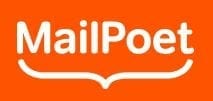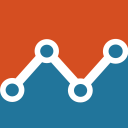Release 1.4.5 is now available!
We have updated the CAWeb Publishing theme to version 1.4.5. The features being provided are listed below. If you have any questions or concerns contact us at cawebpublishingservice@state.ca.gov.
Minor Fix
- For state template version 5 the underlining while hovering over the navigation was displaying in the wrong location. This has now been fixed and the underlining is now on top of the menu divider bar.
Enhancements
Alert Banner

You can now add multiple Alert Banners to your website. For each banner you can:
- Provide Alert Label
- Alert Message (with fonts and links if needed)
- Banner Color
- Read More button with link
- Banner Icon and
- Banner Display setting (All pages or Home Page only)
Create as many banners as needed and enable or disable them as desired. Use the banners for reoccurring alerts such as scheduled down time or job postings, for example. Visitors to your website can turn the Alerts off for the current session.
To access this feature go to CAWeb Options/Settings and then access the Alert Banner Tab.
Google Translate

We have added a “Custom” option for Google Translate. The current “Standard” option enables the Google Translate widget in the Utility bar; the new “Custom” feature displays a Translate link (and optional icon) in the Utility bar. The Translate link opens a new translate page (which you create and customize with disclaimer language and the Google Translate shortcode).
To access this feature access CAWeb Options/Settings. In the General Settings tab scroll down to Enable Google Translate.
Example https://gov.ca.gov/translate
Plugin Updates
404 Page
6 (2018-06-18)
- exclude 404 page from XML sitemap generated by Yoast SEO
- further UI-improvements
MailPoet
Change Log 3.7.8 – 2018-06-26
- Added: support for long URLs in newsletter links;
- Fixed: controls in editor display correctly;
- Fixed: full post ALC content now displays post images;
WP SmushPro
Changelog Version 2.7.9.2
- Fixed: Critical Error: Ajax returns Error 500 on media library in WP Offload S3
WP Super Cache
Change Log 1.6.2
- Fixed serving expired supercache files (#562)
- Write directly to the config file to avoid permission problems with wp-content. (#563)
- Correctly set the .htaccess rules on the main site of a multisite. (#557)
- Check if set_transient() exists before using it. (#565)
- Removed searchengine.php example plugin as it sets a cookie to track users. Still available here. (#567)
- For advanced users only. Change the vary and cache control headers. See https://github.com/Automattic/wp-super-cache/pull/555 (#555)
AddToAny Share Button
Change Log 1.7.26
- Add Mastodon share button
- Update admin interface
- Remove the LinkedIn share count option because LinkedIn no longer provides share counts
- Remove Oknotizie
Redirection
Change Log
3.3 – 24th June 2018
- Add user role/capability match
- Add fix for IP blocking plugins
- Add server match to redirect other domains (beta)
- Add a force http to https option (beta)
- Use users locale setting, not site
- Check for mismatched site/home URLs
- Fix WP CLI not clearing logs
- Fix old capability check
- Detect BOM marker in response
- Improve detection of servers that block content-type json
- Fix incorrect encoding of entities in some locale files
- Fix table navigation parameters not affecting subsequent pages
- Fix .htaccess saving after WordPress redirects
- Fix get_plugin_data error
- Fix canonical redirect problem caused by change in WordPress
- Fix situation that prevented rules cascading
User Role Editor
Change Log [4.43] 05.06.2018
- Update: references to non-existed roles are removed from the URE role additional options data storage after any role update.
- Fix: Additional options section view for the current role was not refreshed properly after other current role selection.
Enable Media Replace
Change Log 3.2.6
- no more 404 error if no image was selected when trying to replace it
- added preview so you can check the image being replaced and also the image that’s being replaced with
- .dat files can be replaced (functionality accidetanly removed in the previous version)
- added compatibility with S3 upload plugin
- when an image is replaced the date is also updated
Feedzy RSS Feeds Lite
Change log 3.2.11 – 2018-06-26
- New Gutenberg block for Feedzy RSS Feeds
- Fixed curl SSL problem with Feeds with HTTPS
- Fix content type, conflicting with Gutenberg
- Added compatibility with the pro version for full text import
Restricted Access
Change Log 6.2.1
- Bug fix: Don’t redirect logged-in users viewing the site in a single site install.
WPForms
Change log
1.4.7.2
- Fixed: Honeypot field using a none unique CSS ID.
- Fixed: Form builder Bulk Add display issues in certain use cases.
- Fixed: Checkbox field values not saving if Show Values field option is enabled.
1.4.7.1
- Changed: Updated Russian translation.
- Fixed: Various i18n issues.
1.4.7
- Added: New Providers class and functionality.
- Changed: Old PHP version (5.2 and 5.3) admin warning adjusted to reflect new August 2018 time line.
- Fixed: Multiple Choice fields showing as Radio fields in the builder preview when first created.
- Fixed: Duplicating fields in the form builder causing issues with certain field types.
- Fixed: Escaping issue with provider connection names contained an apostrophe.
- Fixed: Alignment issues with the Addons page display.
- Fixed: Incorrect text on the Welcome activation page.