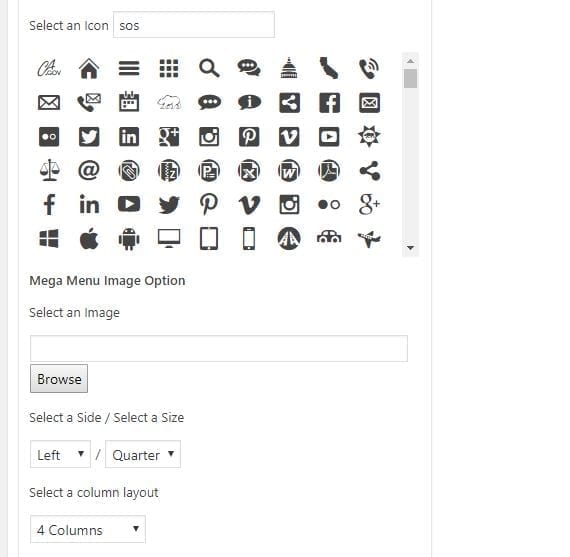Scheduled release 3/4/2019
We will update the CAWeb Publishing theme to version 1.4.10 on the evening of 3/4/2019. The CAWeb Publishing Service team will be making these updates during our published Preventative Maintenance window, 9:00 PM to 11:00 PM. The update should take no more than 15 minutes and no downtime for site visitors, authors, editors or admins is expected. The features being provided are listed below. If you have any questions or concerns contact us at cawebpublishingservice@state.ca.gov.
As part of this release we have also updated Divi to version 3.17.6
Minor Fix
- We have fixed the Accessibility issue related to the Profile Banner module. Previously an error was being reported due to the use of the module ID being used multiple times. This will be resolved for your websites without and changes from your side.
Enhancements
Mega Menu Columns
We have made updates to the Mega Menu to allow you to select the number of columns you want the menu displayed in. When using the Mega Menu option for your website you are able to select between 2, 3 and 4 columns to display your menu in. This can be different for each menu item in your header menu. You can have one menu displayed in 3 columns and another menu item displayed in 4 columns. You can mix and match as you like. This will come in handy when you have different sized second level menus. If one menu item has 12 under it you may want to pick 4 columns and the menu will be displayed in 3 rows of 4 columns. Then if a different menu item has 9 items under it you may want to display it in 3 columns and you would get a nice uniformed menu of 3 rows of 3 columns.
One item to note is that if you select an image for the top level menu item that will be displayed in the Mega Menu and it counts as one of the columns. In other words if you select 4 columns and have the image set you will get the image in 1 column and your menu will then be displayed in 3 columns.
If you make changes to your menu and save it it should be visible immediately on your website, however, due to a caching issue this is not happening so you will have to contact the CAWeb Publishing team to clear the cache for you. We are working on a fix for this caching issue and we will send out an update message when it is fixed.